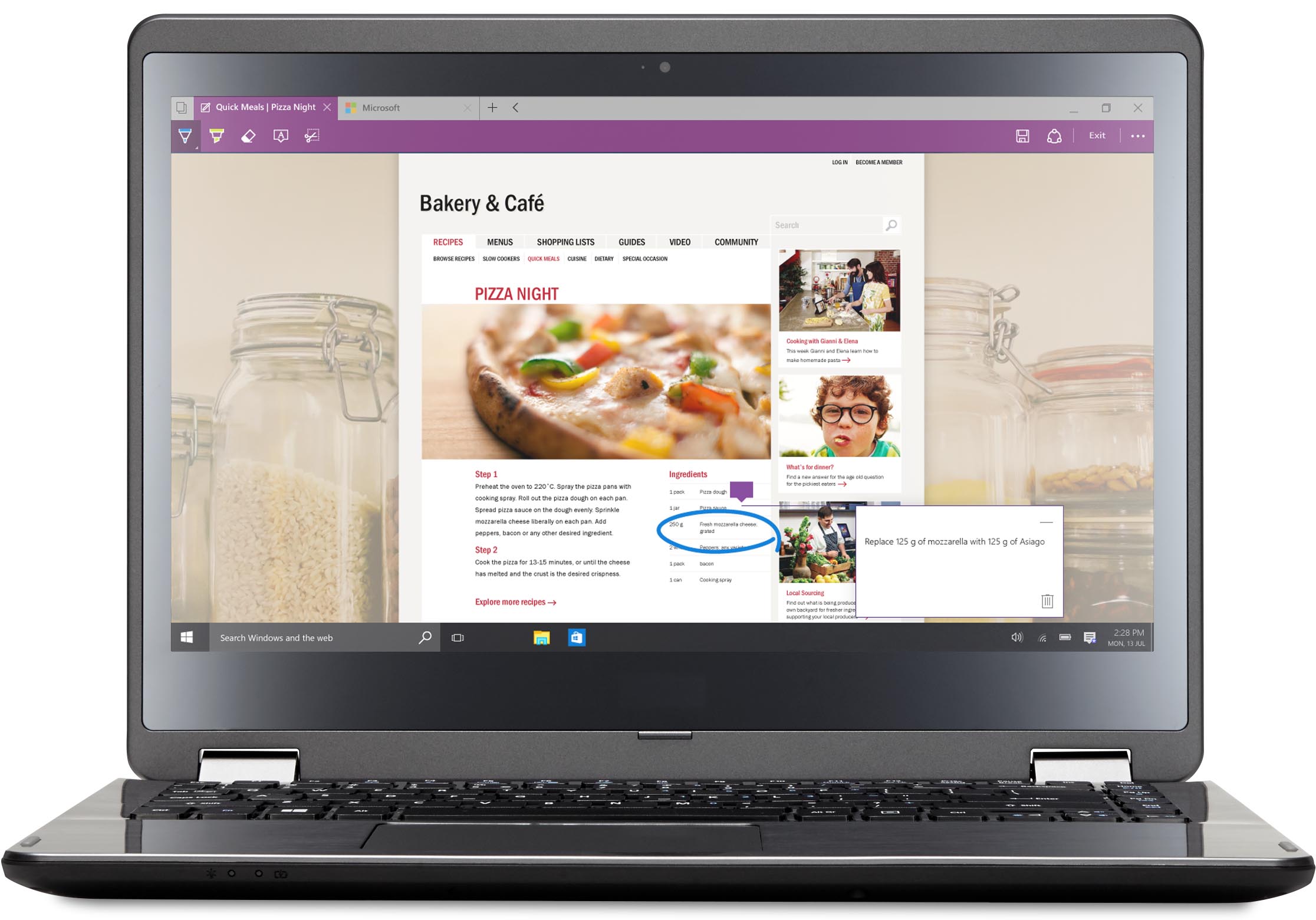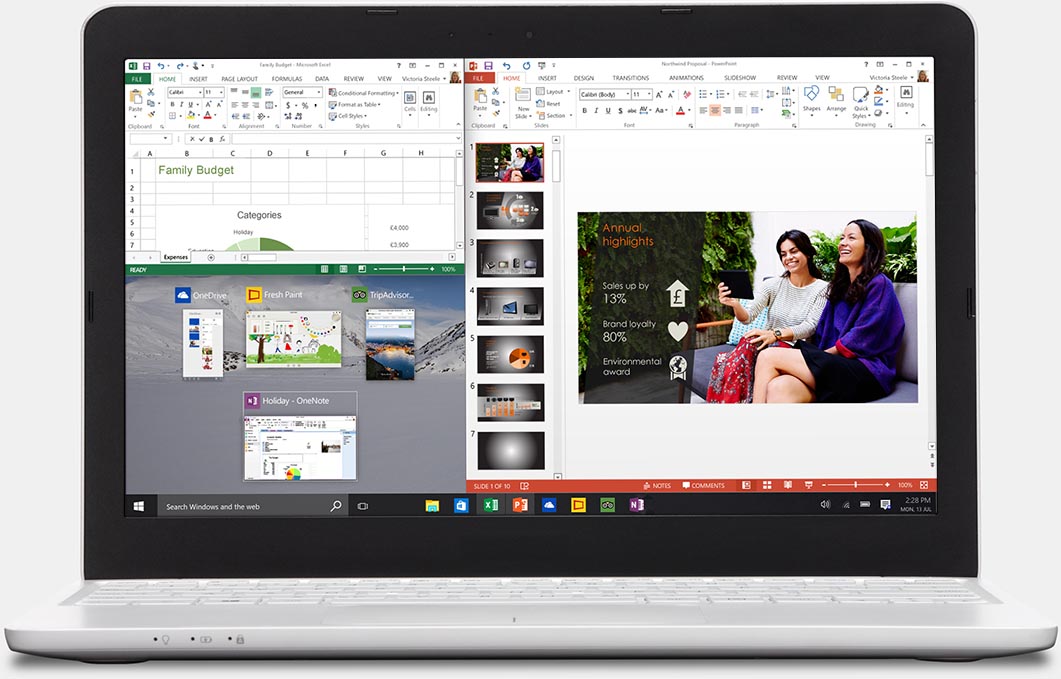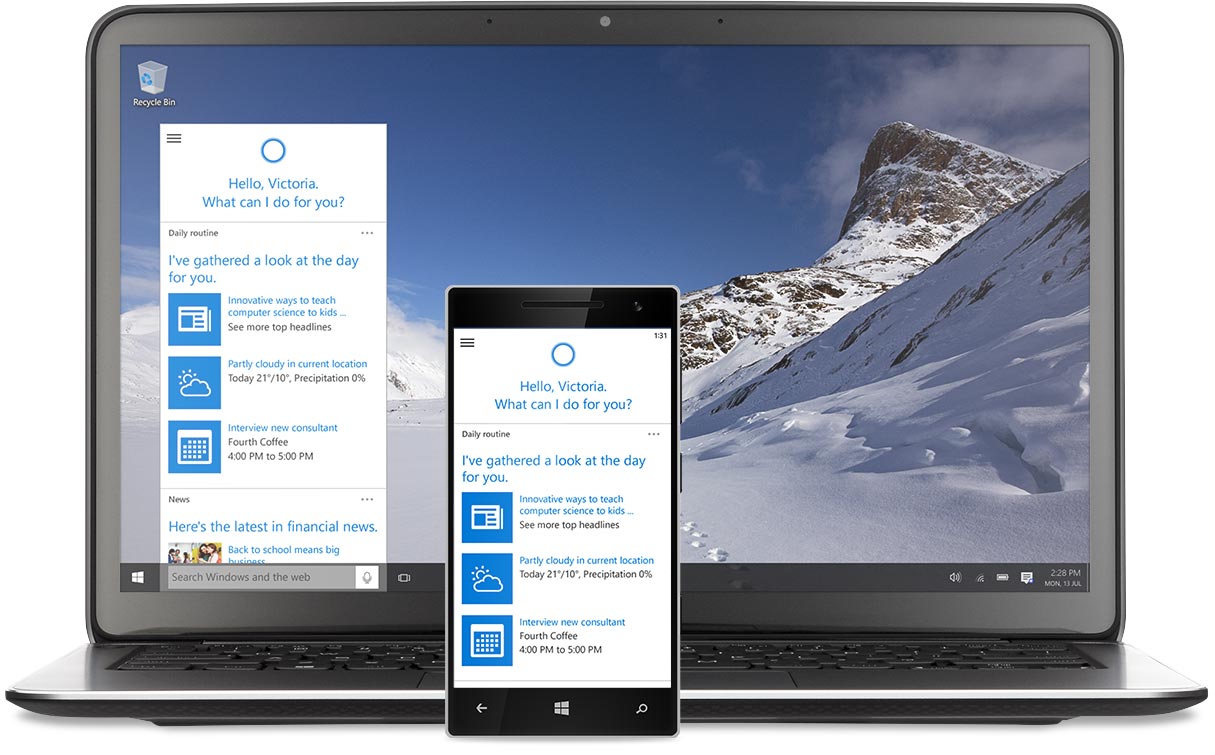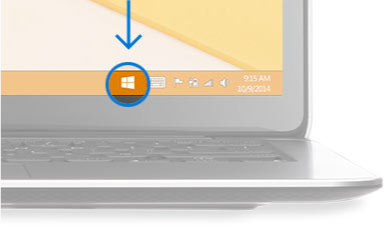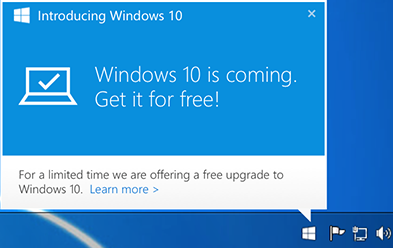Dell Optiplex 780 Ultra Small Form Factor - Refurbished 780 computer now available at ITZOO

PROS
Compact form factor. Quiet. All-in-one-like monitor stand. Relatively simple to service. VPro. DisplayPort and eSATA port. Lockable. No Bloatware.CONS
Monitor stand requires too many cables and connections. Locked down desktop has no access to eSATA. Wireless requires external antenna.BOTTOM LINE
The Dell Optiplex 780 USFF is an ultra-small form factor PC for the enterprise and SMB markets. Add a 22-inch monitor, and it takes up as much desk space as a mid-sized all-in-one PC. It's perfect for the space-constrained business user.
The Dell Optiplex 780 USFF ($1,484 direct) is an ultra-small form factor (USFF) desktop PC that can fit virtually anywhere your business requires. Since it takes up so little room on the desk, it's perfect for the space-constrained business user. If you don't have any expandability needs, this Intel Core 2 Duo-equipped system has enough power to run all your business apps, and even light multimedia tasks. It's able to do all that, while still keeping a stable disk image with other Optiplex 780s in your organization. We consider the Optiplex 780 USFF one of the best USFF desktop and monitor combinations out there, thus earning it our Editors' Choice for business desktops.
Design
At about 9.5 by 2.75 by 9.5-inches (HWD), the Optiplex 780 USFF is quite small, so it will fit on virtually any desk. Dell bundled in a 22-inch widescreen monitor, and sent us an optional all-in-one mounting kit ($338), so the Optiplex 780 and monitor can be transported or installed easily. The mounting kit's stand has a handle on it so the whole system can be carried easily with one hand, sans keyboard and mouse. The desktop slides right onto a notched tray on the back of the monitor stand, and the stand has some of the cabling built in.
At about 9.5 by 2.75 by 9.5-inches (HWD), the Optiplex 780 USFF is quite small, so it will fit on virtually any desk. Dell bundled in a 22-inch widescreen monitor, and sent us an optional all-in-one mounting kit ($338), so the Optiplex 780 and monitor can be transported or installed easily. The mounting kit's stand has a handle on it so the whole system can be carried easily with one hand, sans keyboard and mouse. The desktop slides right onto a notched tray on the back of the monitor stand, and the stand has some of the cabling built in.
In order to power up the monitor and the PC and connect both to the Internet, you only need to plug in one power cable and one Ethernet cable. This convenience makes for less clutter and more space around the work area. The stand itself does have a short Ethernet and power cable for the desktop as well as another power cable for the monitor on the front of the stand. It's not a perfect system, because the monitor is interchangeable, you'll still have to route the system's VGA or DisplayPort cable through the stand and into the monitor. It would be a better design choice if the monitor had a more hidden connector to make it seem more like an all-in-one PC.
The system also comes with a lockable cover to secure the back connectors, including an eSATA port, DisplayPort, five USB ports, Serial port, and a VGA port. You don't have to use the cover, but it does make the back of the system look neater. On the other hand, you may want the eSATA port free in order to connect external hard drives. I suppose if your IT policy deems that the port be closed, but accessible, your local tech could plug-in a cable and leave it hanging before he locks the system up. Last, but not least, the back of the system has a jack for the system's 802.11n Wi-Fi external antenna. There are two USB ports on the front of the system, next to the optical drive and the audio ports, so you can still hook up USB keys and hard drives, provided your corporate policies allow them.
Features
Our review unit came with a notebook-style DVD burner, but that can of course be omitted if your business needs locked down desktops. There's also a 160GB hard drive, which will provide plenty of space for a general business user. The system is reasonably simple to service. One screw gets you into the system (after you've unlocked any security features of course), and once inside there's ready access to the two DIMM slots, both of which are filled. The drives are under an simple to pop-out panel, so they can be replaced in case of failure. Still, as is expected from a USFF desktop, there isn't any expansion room inside. You're stuck with the included Intel GMA 4500 integrated graphics.
Our review unit came with a notebook-style DVD burner, but that can of course be omitted if your business needs locked down desktops. There's also a 160GB hard drive, which will provide plenty of space for a general business user. The system is reasonably simple to service. One screw gets you into the system (after you've unlocked any security features of course), and once inside there's ready access to the two DIMM slots, both of which are filled. The drives are under an simple to pop-out panel, so they can be replaced in case of failure. Still, as is expected from a USFF desktop, there isn't any expansion room inside. You're stuck with the included Intel GMA 4500 integrated graphics.
The system didn't come with any bloatware or any software at all aside from the Windows 7 OS and drivers for all the components. This kind of quality is what you should expect from a fresh out of the box business system. Extraneous programs may interfere with programs you need to do your business. If you're installing multiple PCs, you can work with your Dell sales associate to customize software and hardware builds to meet your company's needs. The system seen here acts as a good base system for general business use.
Performance
The system comes with an Intel Core 2 Duo E8400 processor and 4GB of DDR3 memory. This kind of power is sufficient for all clerical duties, as well as some light multimedia work. The system completes the Windows Media Encoder test in a relatively quick 45 seconds and the PhotoShop CS4 test in 1 minute 41 seconds. These are decent numbers for a mid-priced business system. You can also configure the system with the more cost-efficient Pentium Dual Core, Celeron Dual Core, and single core Celeron CPUs. The Core 2 Quad is limited to the larger Optiplex 780 chassis types (SFF, Desktop, Minitower). This system completed the PCMark Vantage test with a score of 4,910, which is average for a dual-core system with integrated graphics. The OptiPlex 780's GMA 4500 graphics aren't for complex 3D tasks. This aspect shouldn't be a problem, since system isn't targeted to users who need high-end 3D graphics.
The Optiplex 780 is an excellent choice for the main-line business worker. It has the usual SFF, desktop and minitower configurations, plus an innovative USFF chassis and monitor stand combo. While not perfect, it's a neater and more secure solution than the ones we've seen in the past. It is less expensive, yet faster and more compact than last year's Editors' Choice, the Lenovo ThinkCentre m58p Eco Ultra Small . It has a larger display and is much more flexible than theLenovo ThinkCentre A70z that I looked at earlier this year. Therefore I can award the Dell Optiplex 780 USFF with our Editors' Choice for Business Desktops. It's not perfect, but it's one of the best business PC implementations out there.
 EDITOR RATING: EXCELLENT
EDITOR RATING: EXCELLENT